
Kodi Phoenix 3 Add-on Install Guide
The Kodi Phoenix add-on has been updated to 3.0 and it has been completely revamped! Click here to read about all of the new changes in Kodi Phoenix version #3!
The Kodi Phoenix team has gone through some changes lately, with Woody, Vinman, and Rockcrusher semi-retiring/moving on. However, Phoenix rises from the ashes with version 3 of the popular Kodi add-on! One242415, Crusader, Her Place, Cosmix, and more are still providing great content in the Kodi Phoenix add-on! And instead of just individual sections, there are now grouped sections for TV, sports, and new movies, popular sections for fans of the add-on.
As you see from the screenshot below, Kodi Phoenix version 3 better organizes some of the categories in the add-on, with separate sections for Phoenix TV, Sports, New Releases. Playlists from the content curators like Her Place, One242415, Crusader88, TNPB, and Valhalla still exist. Overall, the add-on is organized much better!
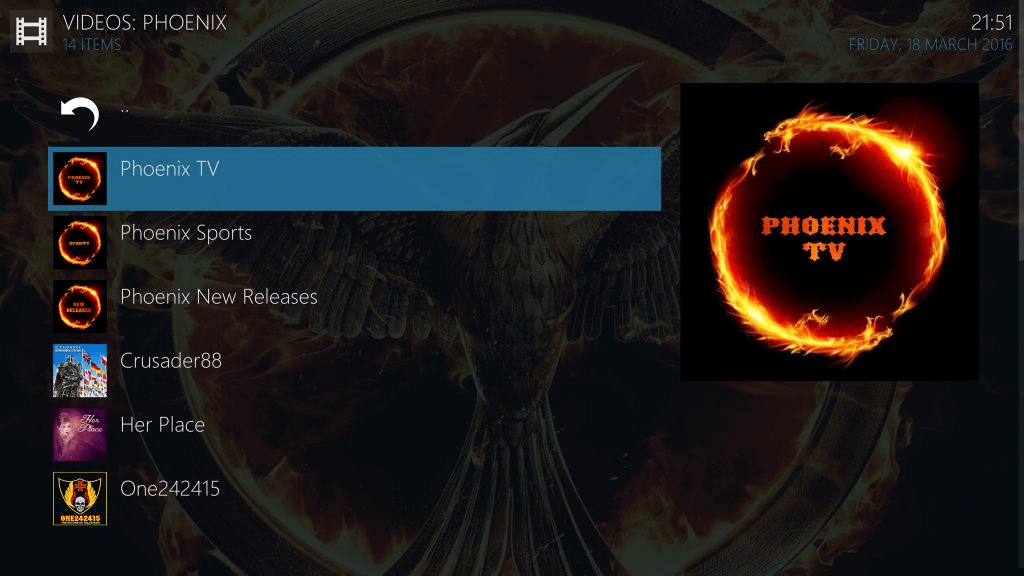
If you don’t have Phoenix yet, use our guide below to get it today. Phoenix is one of the longest running “group” add-ons for Kodi.
Kodi Phoenix v3 Installation Guide
- Open Kodi and navigate to SYSTEM > File Manager > Add Source > None
- Type the following EXACTLY http://fusion.tvaddons.ag and select Done
- Highlight the box underneath and enter a name for this media Source like “Fusion”. and then click OK
- Go back to your Home Screen and then to SYSTEM > Add-Ons > Install from Zip File > “Fusion”
- Select xbmc-repos > english > repository.xbmchub-x.x.zip and wait for the Add-on enabled notification
- Select Get Add-Ons or Install from Repository (on Isengard) > XBMC Hub > Video Add-ons > Phoenix > Install
- Wait for Add-on enabled notification

Geen opmerkingen:
Een reactie posten
Dank voor uw input, na moderatie zal uw input worden opgenomen.
Vriendelijke groet, team Moviestreamer™