HOW TO: Setup and Install Pulsar on XBMC/Kodi – An XBMCtorrent Alternative
Thanks to Alex
November 1, 2014
One being Stream, another being Pulsar. I’m here to show you how to install and setup a new torrent finding and streaming engine.
Pulsar is built on “providers” that are separate XBMC Plugins that are used to locate media (typically through website APIs). This serves as a huge benefit for being able to scrape many different sources, and allowing many outside contributors to create providers.
This also means if there is a change on one of the torrent sites, the whole plugin isn’t broken, that specific provider plugin will just need to be updated.
More information:
Pulsar is centered around media: it browses media from TheMovieDB and Trakt.TV.
And so, when you decide you want to watch a media (i.e. given an IMDB or TVDB Id), here’s what Pulsar does:
- Enumerate the installed providers
- Call each provider to find the media you want to watch (in parallel)
- Each provider returns a list of BT links they found
- Collects and de-duplicates all the links
- Goes on the BitTorrent network to find out the number of seeds and peers in real time (i.e. not provided by the provider)
- Finds out of which quality are the different links (thanks to their name)
- Ranks the links by quality and availability (Pulsar privileges quality over availability, but it’s not dumb. However, you can get a full list to choose from manually it you want)
- Sends the chosen link to the BitTorrent streaming engine (brand new, and completely rewritten)
Pulsar is around 95% Go, and thus, it’s fast. Very fast, actually.
The BitTorrent streaming engine was completely wrote from scratch, and is very resilient (or at least it’s designed to be).
It’s built on top of the brand new libtorrent 1.0 (which had special patches for the streaming case). So it’s very optimised, especially for low CPU machines.
I have yet to find a media that doesn’t play with the engine.
You can read more here
Download Repo
The first thing we need to do is download a great unofficial repo that has Pulsar as well as a bunch of other providers.http://sourceforge.net/projects/icanuckxbmcrepo/files/
Rename the ZIP file to ‘repository.pulsarunofficial‘
Install Pulsar Add-on
Install Pulsar Providers (Pulsar Add-ons)


It may take a while to load, but when it does you can browse the media. Simply choose the file you would like to watch
From here you can then start to experiment with new providers.
In this example we only covered Movies, but you could install the EZTV provider plugin which would allow you to stream TV shows.
Hope this helped! Leave a comment below if you have any questions, comments, or need any help.
GEBRUIK OP EIGEN RISICO - deze add-on geeft een UPLOAD, uploaden is bij wet verboden.
USAGE AT OWN RISK - UPLOAD IS FORBIDDEN IN MOST COUNTRIES
*GEBRUIK OP EIGEN RISICO, GEEN SUPPORT, GEEN ENKELE AANSPRAKELIJKEID!













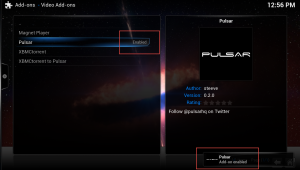







Geen opmerkingen:
Een reactie posten
Dank voor uw input, na moderatie zal uw input worden opgenomen.
Vriendelijke groet, team Moviestreamer™